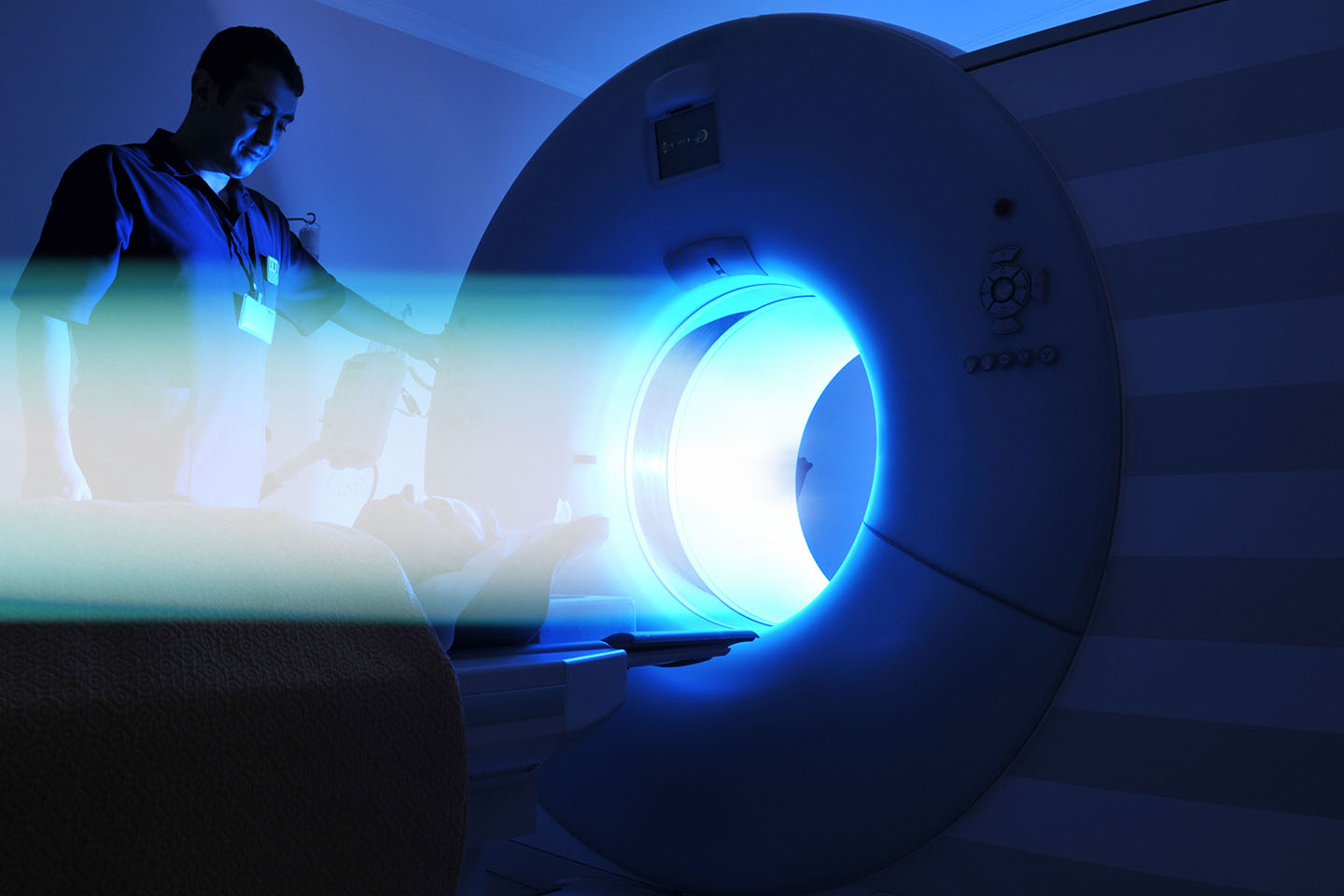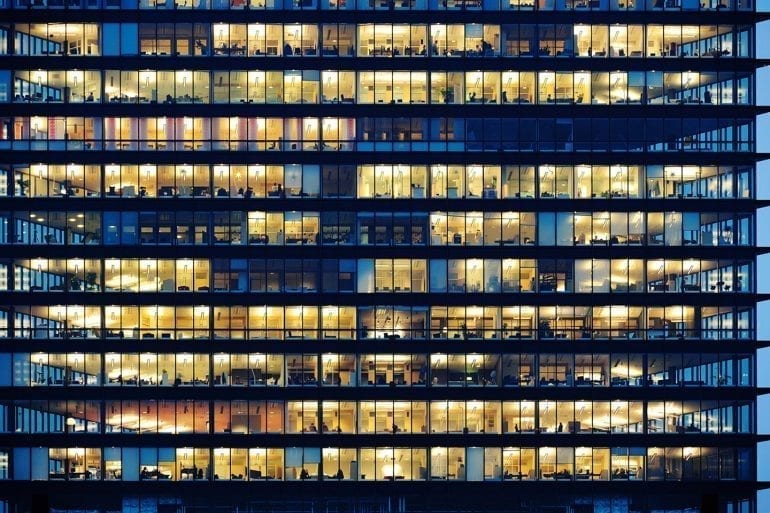Improved maintenance operation at Rockfon Chicago
“IFS Ultimo has helped break down silos in our organization.”
Improved maintenance operation at Rockfon Chicago
“IFS Ultimo has helped break down silos in our organization.”
One EAM platform.
Dozens of processes.
Ultimo’s software offers rich functionality as standard. It can be applied to planning, monitoring, optimization, execution and tracking of all required maintenance activities. It can be used to manage fixed assets, such as machinery in a processing plant, as well as moving ones, such as trucks, and all the materials, tools and information associated with them. With integrated modules for Environmental, Health and Safety, Operations and IT Service Management. The software is fully scalable and comes in three product versions. Always the right support on desktop, tablet and smartphone, tailored to your needs and your budget.
Be inspired!
7 reasons to choose Ultimo.