Your user account
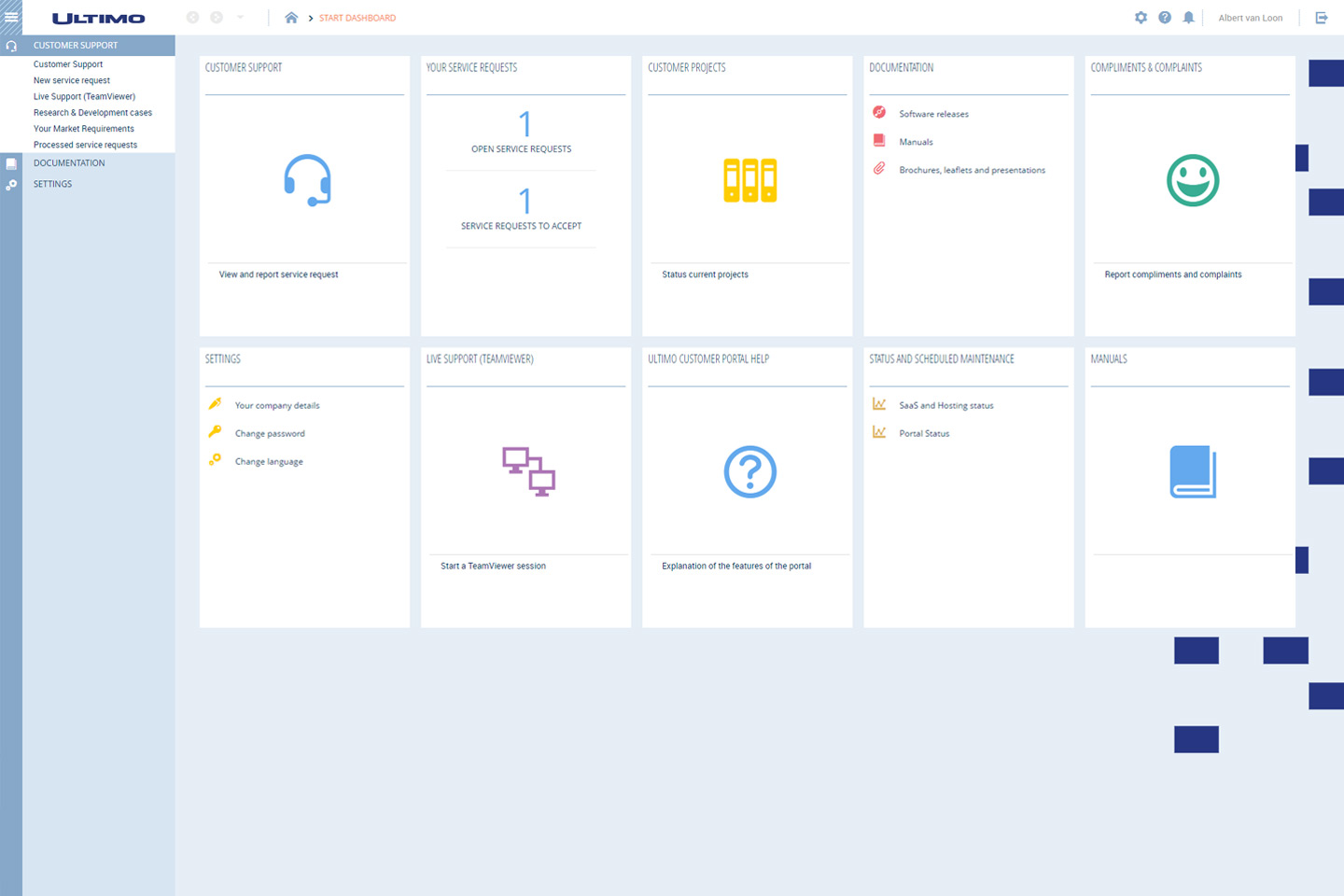
The Ultimo Customer Portal is available for customers with a valid maintenance contract. Your username is based on the e-mail address we have on file for you. You can request your login credentials for the Ultimo Customer Portal with the button ‘Request account’. The first time you log in, you will be asked to change your password to a password of your choosing. It is also possible to change your password later via the Settings bar.
Forgot password?
Click the ‘Forgot password’ button if you have forgotten your password and want to reset it.
So many options
- Explanation of the applications of the portal
- Viewing the data of your company and add people
- Submitting and tracking support cases*.
- Register for courses and schedule them.
- Viewing realease notes, documentation, leaflets and brochures.
When there is a status update, you will receive an e-mail with a direct link to the support case. We consider this to be a vital part to keep improving the quality of our services.
Here you can find a list of the options the Ultimo Customer Portal offers you. Expansions of the options will be implemented in phases to continuously improve the provision of information from our organization to you and the interaction with you as our client. The Portal runs on the latest generation of Ultimo software and is supported by Google Chrome, Microsoft Edge, Internet Explorer 11, Firefox and Safari.
Register for one or more courses
To register for a new course, use the button ‘Add training’ and follow the instructions in the dialogue. You can only add one course each time, in which you specify the required number of participants. Repeat these steps if you want to register for multiple courses.
Training courses to be scheduled
If you have you already purchased a course, you can find it under ‘Training courses to be scheduled’. All you have to do is register the right people per course. If a required course is full, you can contact our reception desk. (receptie@ultimo.com or +31 341 42 37 37)

